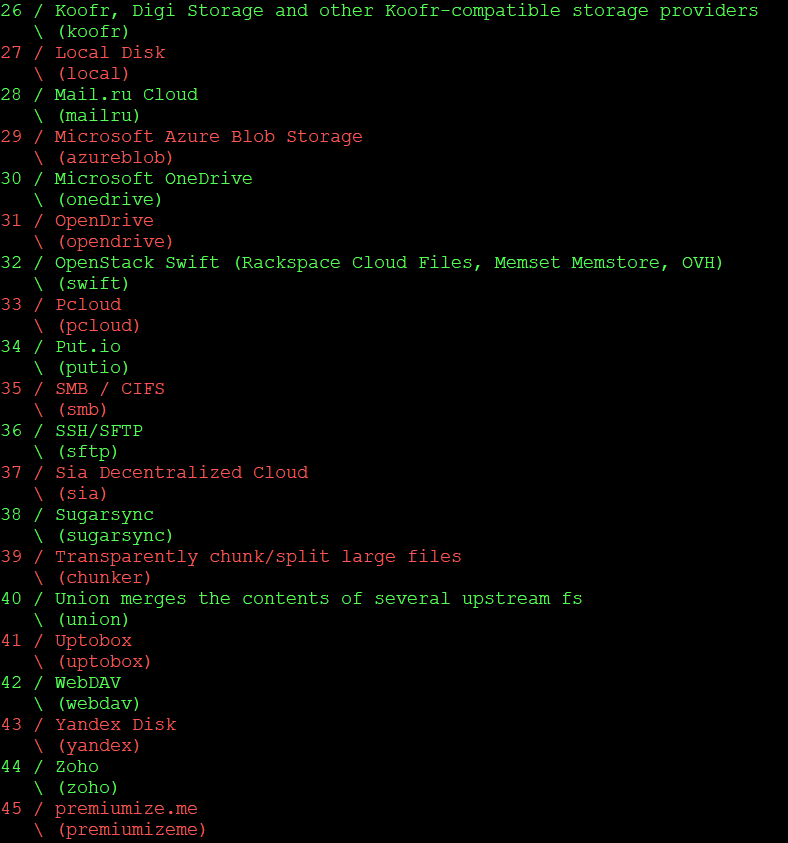5 Useful Command Line Utilities
There are many programs and utilities that makes using the command line much easier and adds many convenient features. Here we are going to list 5 of them which are very useful. Most of these are for Linux but you can run all of them under Cygwin on Windows.
bat
https://github.com/sharkdp/bat can be installed with apt install bat which installs it as batcat
Bat is like the command line utility cat but it has many more features. One of them is syntax highlighting which is seen in the screenshot above. It is able to automatically detect which language that is being outputted and syntax highlight it.
You can make an alias like the following to always automatically run bat instead of cat and get the syntax highlighting without any line numbers. If you just want to run the normal cat when you have this alias set you can just write \cat
alias cat='batcat -pp'
LS_COLORS
https://github.com/trapd00r/LS_COLORS
LS_COLORS is a fancy color scheme for programs like ls and other programs that lists files and directories. It sets the environment variable LS_COLORS into many more than those included normally in most Linux distributions.
exa
https://github.com/ogham/exa can be installed with apt install exa
Exa is a replacement for the ls file listing command with more features such as a color scheme that is more fancy than the normal ls with --color=auto
Oh My Zsh
https://github.com/ohmyzsh/ohmyzsh
Oh My Zsh is a set of themes and plugins for zsh that provides many useful features such as ones that puts more info in the PS1 environment variable that controls what is being displayed for every prompt. There are plugins and themes for git, exit codes, time and many more.
Note that you have to set the if clause around the line that sets ZSH_THEME if you want to do specifically what is done in the picture
if [ -z "$ZSH_THEME" ]; then
ZSH_THEME="random"
fi
Rclone
Rclone is a program that allows you to connect both to a wide variety of storage servers using many different protocols and a large amount of different cloud services like Dropbox, OneCloud and Google Drive. It has many features related to syncing, mirroring and a large amount of types of file sharing. A large amount could be said about it but you should really check it out.
*Mweeoops*
By ellietheyeen 7 December 2023 Permalink Tags: shell
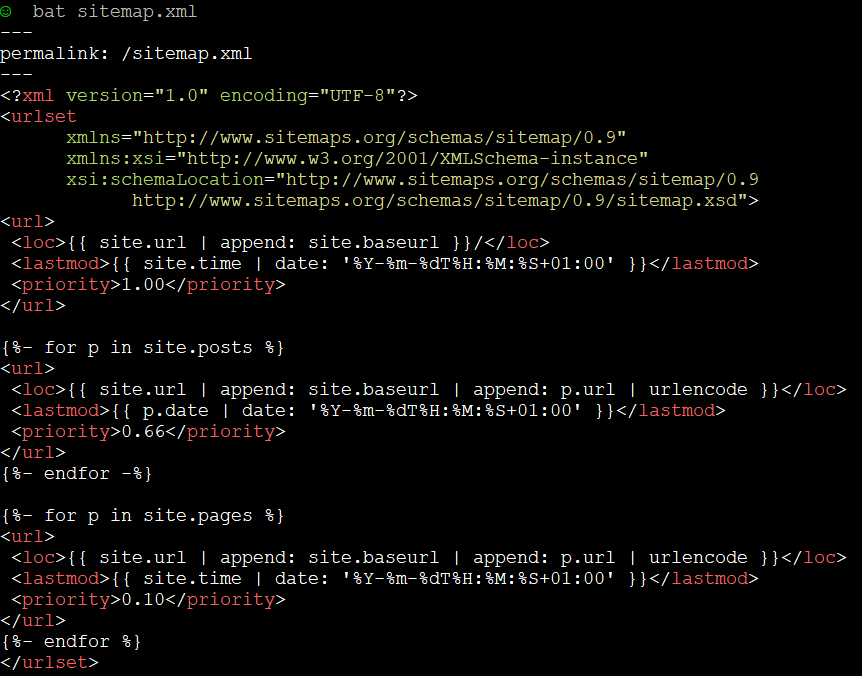
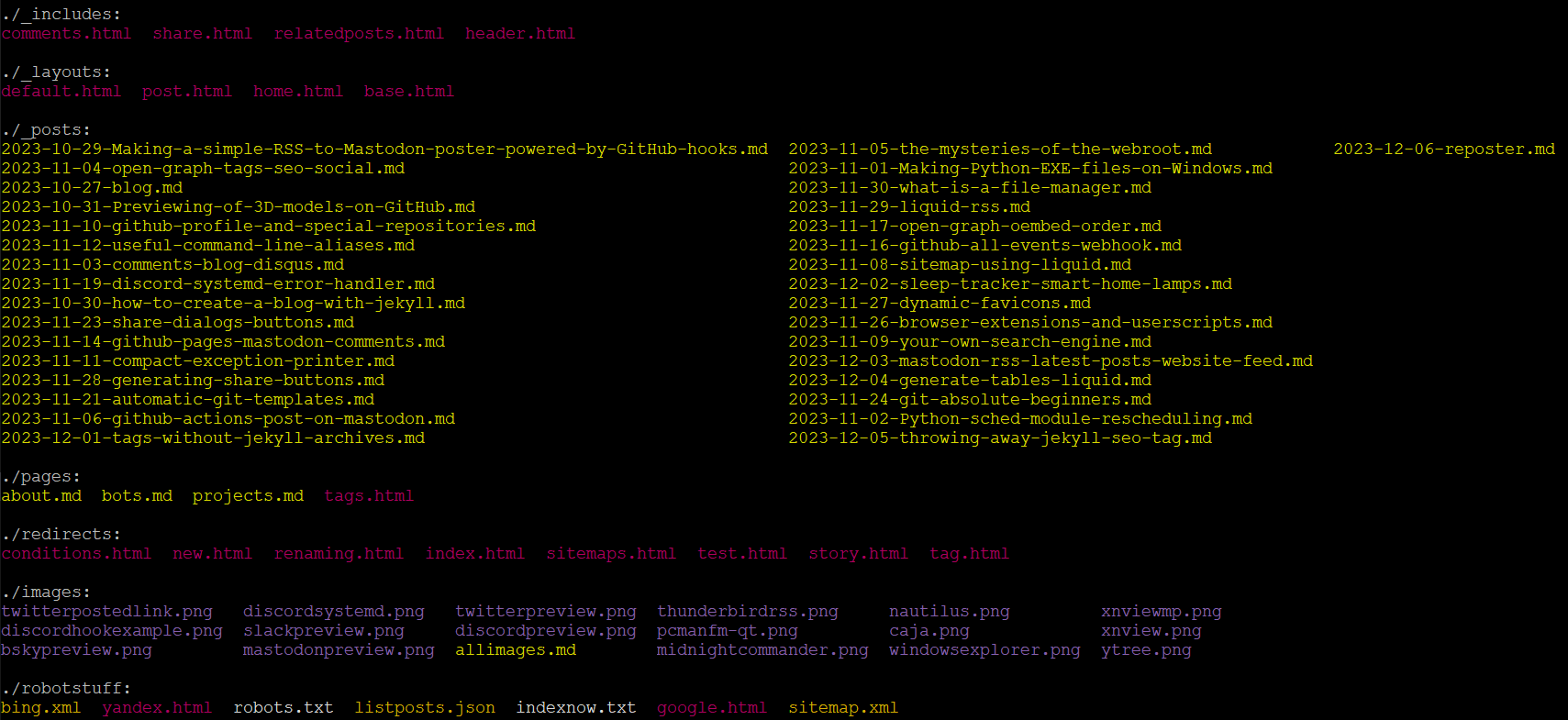
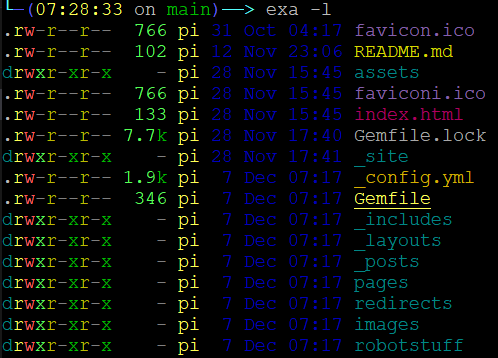
![Several command line themes being switched between
[oh-my-zsh] Random theme 'trapd00r' loaded
git❨ main ❩
pi@clear:pts/0-> /home > pi > ellietheyeen.github.io (0)
> ZSH_THEME='random' exec zsh
[oh-my-zsh] Random theme 'juanghurtado' loaded
pi@clear:~/ellietheyeen.github.io
> ZSH_THEME='random' exec zsh main [c6ac98c]
[oh-my-zsh] Random theme 'superjarin' loaded
[] ~/ellietheyeen.github.io <main> ZSH_THEME='random' exec zsh
[oh-my-zsh] Random theme 'xiong-chiamiov' loaded
┌─[pi@clear] - [~/ellietheyeen.github.io] - [Thu Dec 07, 07:33]
└─[$]> ZSH_THEME='random' exec zsh
[oh-my-zsh] Random theme 'candy-kingdom' loaded
pi@clear:~/ellietheyeen.github.io (branch: main)
$ ZSH_THEME='random' exec zsh
[oh-my-zsh] Random theme 'xiong-chiamiov-plus' loaded
┌─[pi@clear] - [~/ellietheyeen.github.io] - [Thu Dec 07, 07:33]
└─[$] <git:(main)> ZSH_THEME='random' exec zsh
[oh-my-zsh] Random theme 'frontcube' loaded
~/ellietheyeen.github.io
➞ ZSH_THEME='random' exec zsh [git:main] ✔
[oh-my-zsh] Random theme 'linuxonly' loaded
git:(main)
pi@clear:pts/0->/home/pi/ellietheyeen.github.io (0) git:(main)
> ZSH_THEME='random' exec zsh
/home/pi/.oh-my-zsh/themes/humza.zsh-theme:13: command not found: bc
[oh-my-zsh] Random theme 'humza' loaded
pi {~/ellietheyeen.github.io}±(main); greetings, earthling [kb]$ ☞ ZSH_THEME='random' exec zsh
[oh-my-zsh] Random theme 'dallas' loaded
{23-12-07 7:34}clear:~/ellietheyeen.github.io@main pi% ZSH_THEME='random' exec zsh](/images/oh-my-zsh.png)